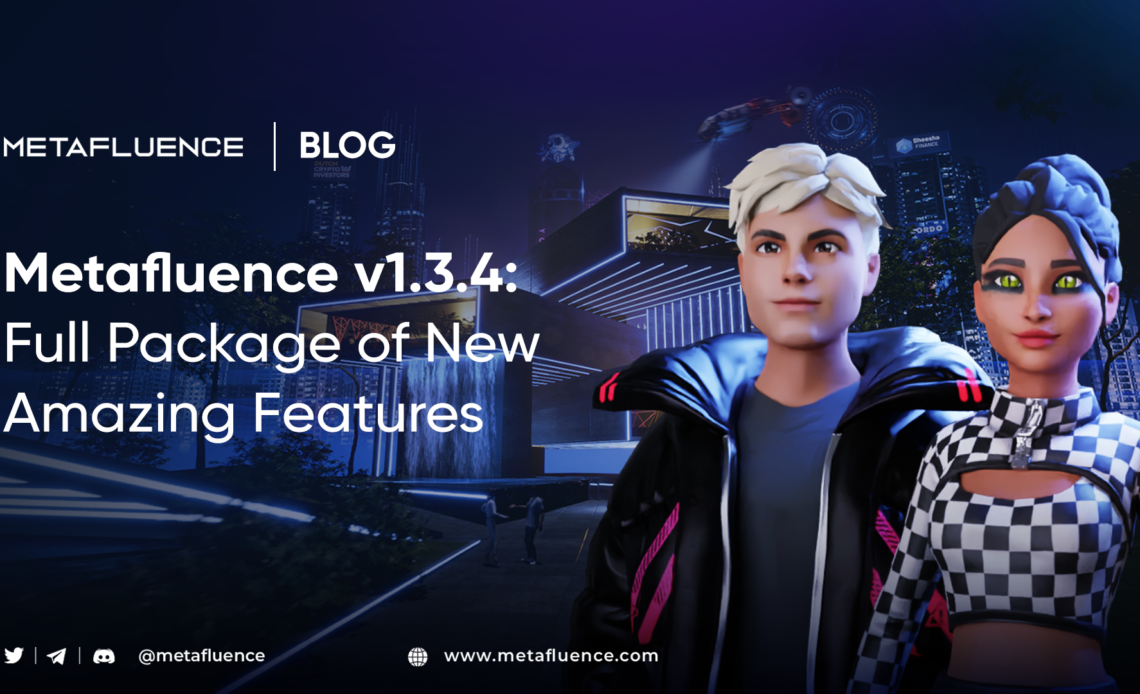
Metaverse gaming has been capturing the imagination of people everywhere, and we at Metafluence are committed to taking this adventure to the next level. As you know, making unceasing improvements to our first-of-its-kind & influencer-driven social metaverse – Metafluence City, and advancing our pioneering influence-to-earn model is the number one priority for us. And today, we’re thrilled to announce the latest version of our app – Metafluence v1.3.4. With this update, we’re pulling out all the stops to give our users a new way of virtual interaction & engagement like never before.
Metafluence v1.3.4 is packed with even more extraordinary improvements, elevating the already unparalleled quality of our platform. We’ve taken user satisfaction to new heights with improvements like buttery-smooth graphics and a host of new features. Based on your valuable feedback, we’ve polished every aspect of the UI for an unparalleled experience.
So why wait another moment? Time to delve into what’s new and explore the upgrades!
What We Fixed and Improved
The latest version of the Metafluence App features key improvements to the user interface, along with comprehensive optimizations to guarantee a seamless Metaverse experience. Let’s break them down.
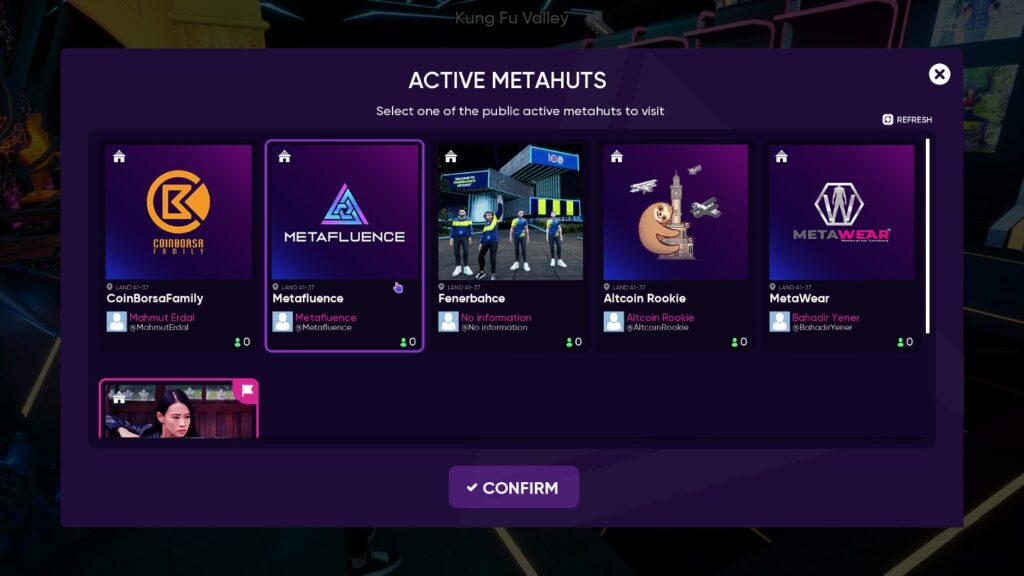
Gaming UX & UI
- Settings button was added in Main Menu by default;
- Settings saving bug was fixed;
- The Pause Menu bug was fixed;
- Minor UI changes & improvements;
- In-game browser UI was updated;
- Pressing Enter key in the Sign-In window now initiates the logging;
- Multiple Pause Menus bug was fixed;
- Controls tutorial was updated in Main Menu;
- Most of the window designs were changed;
- Controls tutorial image was updated;
- Metahut name & version text were removed from the screen.

General
- Sign Up process now opens in the pop-up browser (redirected to Metafluence Web App);
- Backend API changes for upcoming features;
- Backend database updates for upcoming owner features;
- Game Analytics updates (optimization of incoming data entries);
- User login session is not expiring for 24 hours;
- Login sequence was changed;
- User login out (when returning to the main menu) bug was fixed;
- App icon in the taskbar was fixed;
- The graphics settings were fixed.

In-game
- Avatar’s running speed was increased;
- Avatar selection bug was fixed;
- The “Buy” NFT button now forwards to the external browser;
- Wiggle bug with stairs was fixed;
- Idle animations were updated;
- Camera clipping issues were fixed;
- Collision issues were fixed;
- Idle animation delay increased;
- Emote animation bugs were fixed;
- LOD fixes;
- Buggy emotes were altered;
- Buggy female avatar skeleton was fixed;
- Shopping room items were fixed;
- Incorrect user zone names were fixed;
- Asynchronous AFK status was fixed;
- Idle animations activation time was increased;
- Some dancing emotes were changed.

What We Added
From electrifying new features to non-stop fun, the upgraded Metafluence City is about to become your one-stop virtual playground. Here is the list of all-new added features:
- Main Menu & Loading screen background music was added;
- Graphic Settings were added (presets, brightness, resolution, window size, etc.);
- Separate male and female postures were added;
- Added current (visited) Metahut indicator in Metahut Lists menu;
- New Event Room and Shopping Room props were added;
- 2 new billboards with advertisements were added outside the Metahut;
- Owner profile photo now appears in Metahut List;
- Added new idle animation variations;
- User Profiles feature was added. Now Metafluence users can share their information in a dedicated pop-up (“P” key) and see other users’ information. Note that information is edited in the Metafluence Web Portal;
- The meta-time feature was added. Meta-time is displayed in User Profile and indicates how much time the user has spent in Metafluence in general;
- Activity Points feature was added. Activity Points are displayed in the User profile and indicate how active the user is. Every action in Metafluence counts;
- Updated Metahut Guests & Info pop-up. A new pop-up window displays information about visited Metahut, including the owner and number of guests. In addition, users are now able to access other guests’ profiles via the new context menu;
- A User Location feature was added. Locations of all users visiting the Metahut are displayed in Metahut Guests (“F” key) menu;
- Emotes were added & updated. Radial Emote Menu can be accessed by pressing the “E” button;
- New ownership features were added. Now owners can use the “Global Mute” (muting all users at once) feature. Additionally, owners’ names are displayed at the top of the guests’ list (“Metahut Guests” window) & their names are shown differently in text chat;
- AFK status was added. Users that are away from the keyboard after a few minutes will be in AFK status (their microphone will be deactivated & idle animation for avatars will be played);
- An early version of auto-updater was initiated (i.e. launcher);
- Moderation signs were added. Now verified influencers and moderation team members are marked by the system in the user profile;
- User Status was added. User status is based on ownership and indicates whether a user has a Metahut or land in Metafluence;
- Metahut’s Welcoming message was added. Now owners can add their own messages for users visiting their Metahut;
- Metahut Colour customization was added. Owners can change the neon colors of the Metahut (both outside and in each room separately);
- A “Hide UI” feature was added. Users can hide UI by pressing the F10 key (toggle on/off);
- Users are now able to move pop-up windows with the pointer (in the app) by simply clicking & dragging;
- “Don’t have an account” text was added in the “Login” window;
- “Exit Metafluence?” confirmation pop-up was added in Main Menu;
- Animation loop for dancing emotes was added in Emote Menu;
- Metahut land location address was added;
- Metahut cover image feature was added;
- Metahut Card pop-up window was added. It can be accessed from the “F” menu (Metahut Info);
- Ability to change ads banners outside was added;
- Media controllers were added (Event Room);
- Sitting animations were added;
- New interaction animations were added (when users interact with NFTs);
- The “Forward to external browser” button was added to the in-app browser.
- A dancing mini-game (early version) was added;
- “Edit” and “Create new avatar” buttons were added to the Avatar selection menu.

Last but Not Least
Now it’s your turn to give a try to these amazing new features: all you need to do is just download Metafluence v1.3.4 and test it out. We have already prepared some easy-to-grab instructions for you in case you need further assistance for download & set-up: check out our Telegram group and ask for guidance.
One final point: for a complete Metafluence City experience with lots of in-app features, become a resident in hyper-realistic Metafluence City, initiate forming your virtual identity, and discover plenty of new monetization opportunities. Acquire a Land Plot on our City Map and let your metaverse journey begin right from today!

